Thanks for being a small group leader at Faith! In small groups we help one another take our next steps with Jesus!
At Faith, we use the Planning Center Online (PCO) app, “Groups” to help manage our group life. As a leader, you will be able to use “Groups” to manage your group settings, create events, and take attendance for your group. The information that we track through “Groups” helps us monitor the health of our small group ministry at Faith.
The First Steps
Logging In
In order to access “Groups”, you need a username and password:
Your email address is your username. If you have a few email addresses that you use, it’s likely the email address on record with the church. If you’ve ever registered for an event or received a mass email from the church, it’s likely that email address.
Log in at groups.planningcenteronline.com using your usual Planning Center password. If you don’t have a password yet, go the log in link and click on the “need a password?” link just below the blue “log in” button at that page.
Once you’ve logged into “Groups”, click on your small group.
Your username and password should never be shared, and you can bookmark Groups to easily access it in the future.
Helpful Links
You can check out the PCO Group Leader Introduction to take your first steps. In addition, here are some helpful links to get you started managing your group:
How Do I Create a Group Event (“PCO Groups” refers to any group meeting as an “event”)
Understanding The Discovery Bible Study Method
Next Steps
Once you can log into PCO Groups and have learned some of the basics from the links above, you’ll want to continue learning how you can manage your group online. Here’s a helpful PCO University video that is 42 minutes long, but has chapter markers that allow you to hop ahead to helpful spots. We suggest watching the first 2-3 minutes and then moving forward to around the 17 minute mark. If you have any questions, send an email to Pastor Harry Toews at harry.toews@faithmuskoka.ca or give him a call at the church office (705.789.2492).